
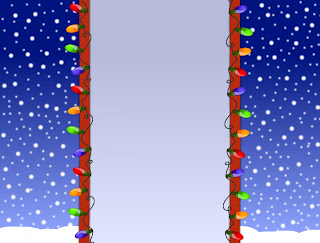

I was searching the cutest Blog on the Block database for christmas blog designs and I hated them all...so I made my own...feel free to take it for your own!
- Sign in to Blogger. This will take you to your Dashboard.
- Under the blog you wish to change the background for, click on Layout.
- You are now in the 'Add and Arrange Page Elements' screen. Click 'Add a Gadget'.
- You are now in the 'Add a Gadget' screen. Scroll down to where it says 'HTML/JavaScript'. Next to that, click on the (+) sign.
- You are now in the 'Configure HTML/JavaScript' Screen. Under Content you'll see a large box, paste the entire following HTML code in that space inserting the web address of the background you desire.
- Click 'Save'.
It's that easy!



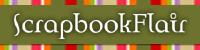









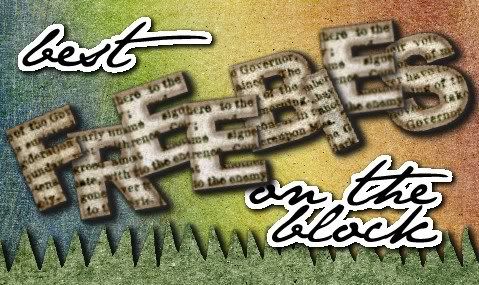





2 comments:
I need help!! I know how to use ther backgrounds from their websire, but how do I get yours?? Those are super cute:0)
thanks
jennmom@comcast.net
Jennifer, if you want to use the backgrounds for your website then you have to replace the web address in the code of your personal web site.
Post a Comment