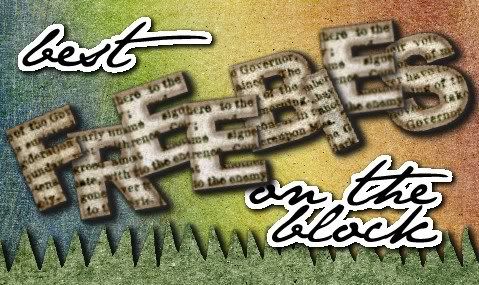I love this program and my husband!

* Grab your scrapbook quotes at the bottom of the page and sign my guestbook while you're down there!
* I have posted a gallery of layouts. If you made a layout with one of my kits post it there for the world to see!





 I am reviving an old kt I did a few years back. I think it's bright and fun. I may even do an add on to match so keep your eyes and fruit peeled! You can always sign up as a friend to get updates!
I am reviving an old kt I did a few years back. I think it's bright and fun. I may even do an add on to match so keep your eyes and fruit peeled! You can always sign up as a friend to get updates!
 WOW! The weather this weekend is finally feeling a bit more like spring! I love the 65 degree weather with a cool breeze. It makes we want to take a walk. BUT since I can't sleep and it's 3 a.m. I just decided to play with some spring colors. Here are a few Easter Tags for you. You get all five tags. I am not one to use tags in my pages, but maybe someone will just love these...is that person you? Let me know! As always, feel free to post your scrapbook pages in my layout guestbook or just leave me a message!
WOW! The weather this weekend is finally feeling a bit more like spring! I love the 65 degree weather with a cool breeze. It makes we want to take a walk. BUT since I can't sleep and it's 3 a.m. I just decided to play with some spring colors. Here are a few Easter Tags for you. You get all five tags. I am not one to use tags in my pages, but maybe someone will just love these...is that person you? Let me know! As always, feel free to post your scrapbook pages in my layout guestbook or just leave me a message! I made this delightful QP. It's 300 d.p.i. (I am pretty sure). Simply click the page above and it will open in another window. Right click and save as .png to use with your pictures! I hope you love this as much as I do! Thanks to Jaelop Designs for the feathers and the star! She has so many wonderful kits!
I made this delightful QP. It's 300 d.p.i. (I am pretty sure). Simply click the page above and it will open in another window. Right click and save as .png to use with your pictures! I hope you love this as much as I do! Thanks to Jaelop Designs for the feathers and the star! She has so many wonderful kits!
DESIGNERS
http://jaxv378.blogspot.com/
http://jamiedellscraps.blogspot.com/
http://kezcreates.blogspot.com/
http://kreationsbykimberlyrae.com/blog/
http://scraps-by-jayaprem.blogspot.com/
http://army88mwife.blogspot.com/
http://chingjp.blogspot.com/
http://censloft.blogspot.com/
http://jaelop.blogspot.com/
http://annamaria323designs.blogspot.com/
www.dodiegonzales.blogspot.com










 I
I
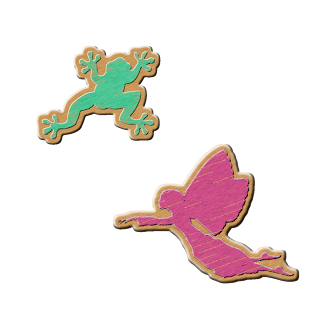



 Wow! I received an ward again"LOOK HOW COOL BLOG" ,& this time it's from my Filipino friend blogger Chingjp...her blog is so beautiful. She has searched & linked personally some really fabulous freebies from digiscrapping blogs for this award as well, thus she deserves to be awarded...& I 'm so glad that my blog has been nominated as a COOL blog. Thanks so much Chingjp, I truly appeciate it, I'll do my very best to keep it going with freebies for all digiscrappers to enjoy.
Wow! I received an ward again"LOOK HOW COOL BLOG" ,& this time it's from my Filipino friend blogger Chingjp...her blog is so beautiful. She has searched & linked personally some really fabulous freebies from digiscrapping blogs for this award as well, thus she deserves to be awarded...& I 'm so glad that my blog has been nominated as a COOL blog. Thanks so much Chingjp, I truly appeciate it, I'll do my very best to keep it going with freebies for all digiscrappers to enjoy.
 My Latest Kit...enjoy!
My Latest Kit...enjoy!| You get 7 backgrounds, two embelishment clips, two ribbons, a set of boy stamps, a set of shoes, two buttons, three clips, two photo tabs, and two quick pages. (Change the text) | |
Design credits: | |
| I did use a few elements from other kits to make the clip tags. Thanks to Amy Blesar and Balahai and Digital Crea for their parts. |

 It's so rainy and cold today. I ache. In light of my discomfort I have created a rainy day kit full of muted blues and pinks, rain clouds and other goodies...don't get wet!
It's so rainy and cold today. I ache. In light of my discomfort I have created a rainy day kit full of muted blues and pinks, rain clouds and other goodies...don't get wet!
 While you are here, grab these add ons...
While you are here, grab these add ons...
 Here is a beautiful page Maxi Designs made with my kit. You can visit her webpage and see more of her beautiful scrapbook pages by clicking the link below.
Here is a beautiful page Maxi Designs made with my kit. You can visit her webpage and see more of her beautiful scrapbook pages by clicking the link below.